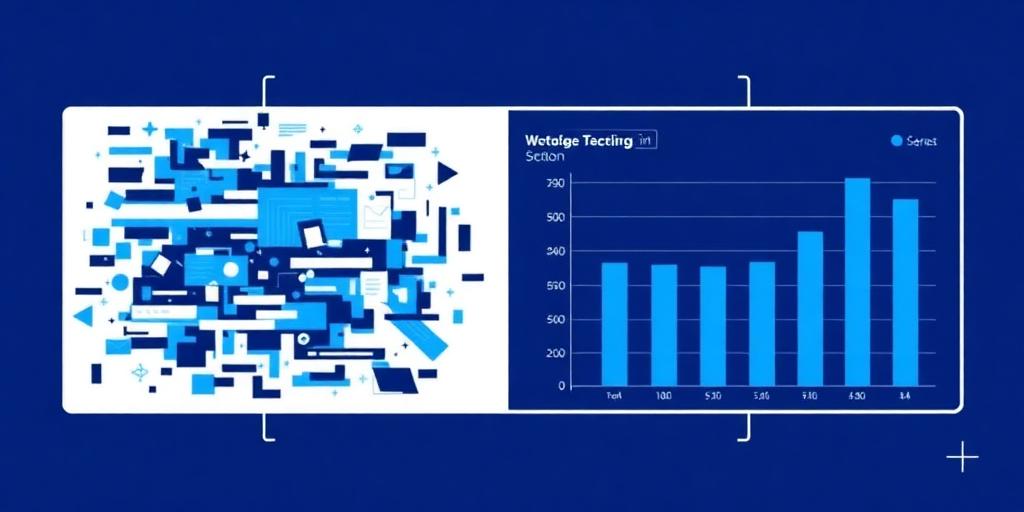Visualizing Data the Right Way: Before and After
Data visualization is a crucial skill in today's data-driven world. However, not all visualizations are created equal. A poorly designed chart can obscure insights, mislead viewers, or simply fail to communicate the intended message. This post will explore the principles of effective data visualization using before-and-after examples, highlighting the key improvements that transform a confusing graphic into a clear and impactful one.
Understanding the Fundamentals
Before diving into specific examples, let's establish some core principles of effective data visualization:
- Clarity: The primary goal is to convey information clearly and concisely. Avoid unnecessary clutter, distracting elements, and ambiguous labels.
- Accuracy: Ensure that the visualization accurately represents the underlying data. Avoid distortions, misleading scales, and cherry-picked data points.
- Relevance: Choose the right type of visualization for the data and the message you want to communicate. Consider the audience and their level of understanding.
- Aesthetics: While aesthetics should not come at the expense of clarity, a visually appealing chart is more likely to engage the audience and leave a lasting impression.
Case Study 1: Transforming a Confusing Bar Chart
Before: A bar chart with too many categories, an unsorted axis, and distracting gridlines.
- The chart is difficult to read due to the sheer number of bars.
- The lack of sorting makes it hard to identify trends or compare values.
- The gridlines add unnecessary visual clutter.
After: A simplified bar chart with fewer categories, a sorted axis, and minimal gridlines.
- The chart is now much easier to read and understand.
- Sorting the bars by value allows for quick identification of the top and bottom performers.
- Removing the gridlines reduces visual clutter and focuses attention on the data.
Key Improvements:
- Reduced the number of categories by grouping similar items together.
- Sorted the bars by value to highlight the most important trends.
- Removed unnecessary gridlines and other visual distractions.
Case Study 2: Enhancing a Scatter Plot for Better Insights
Before: A scatter plot with overlapping data points and no clear distinction between groups.
- Overlapping points make it difficult to discern the density of the data.
- The lack of color-coding makes it hard to identify clusters or relationships between groups.
- The absence of labels makes it hard to interpret the axes.
After: A scatter plot with jittered data points, color-coded groups, and clear axis labels.
- Jittering the points reduces overlap and reveals the density of the data.
- Color-coding the groups makes it easy to identify clusters and relationships.
- Adding clear axis labels provides context and aids interpretation.
Key Improvements:
- Applied jitter to the data points to reduce overlap.
- Used color-coding to distinguish between different groups.
- Added clear axis labels to provide context.
Case Study 3: Improving a Pie Chart for Accurate Proportions
Before: A pie chart with too many slices, similar-sized segments, and no data labels.
- Too many slices make it difficult to compare the relative sizes of the segments.
- Similar-sized segments are hard to distinguish without data labels.
- The lack of data labels makes it hard to understand the exact proportions.
After: A simplified pie chart with fewer slices, distinct segment sizes, and clear data labels.
- Fewer slices make it easier to compare the relative sizes of the segments.
- Distinct segment sizes are easier to distinguish without data labels.
- Clear data labels provide accurate proportions for each segment.
Key Improvements:
- Reduced the number of slices by grouping smaller categories together.
- Ensured that segment sizes are proportional to the underlying data.
- Added clear data labels to show the exact proportions.
Best Practices for Effective Data Visualization
To create impactful and informative data visualizations, keep these best practices in mind:
- Know Your Audience: Tailor your visualizations to the knowledge and understanding of your audience.
- Choose the Right Chart Type: Select the chart type that best suits the data and the message you want to convey.
- Simplify and Declutter: Remove unnecessary elements and focus on the essential information.
- Use Color Effectively: Use color to highlight important trends and distinguish between groups.
- Provide Context: Add clear labels, titles, and annotations to provide context and aid interpretation.
By following these principles and learning from before-and-after examples, you can transform your data visualizations from confusing messes into clear, compelling, and insightful stories. Remember, effective data visualization is not just about presenting data; it's about communicating understanding.